SkyCrown Casino Sign Up Process in Detail
We have simplified how the SkyCrown registration works so that even a novice can get on board without too much guidance. We’ve stripped off all the unnecessary information, leaving only your email address, password, currency and country. Every other detail can come later when you have become more familiar with our platform.
We believe this is a necessary step to accommodate gamblers who have long been alienated from playing online because of the complex registration process and requirements. SkyCrown Casino will remain simple and accommodating for years to come.
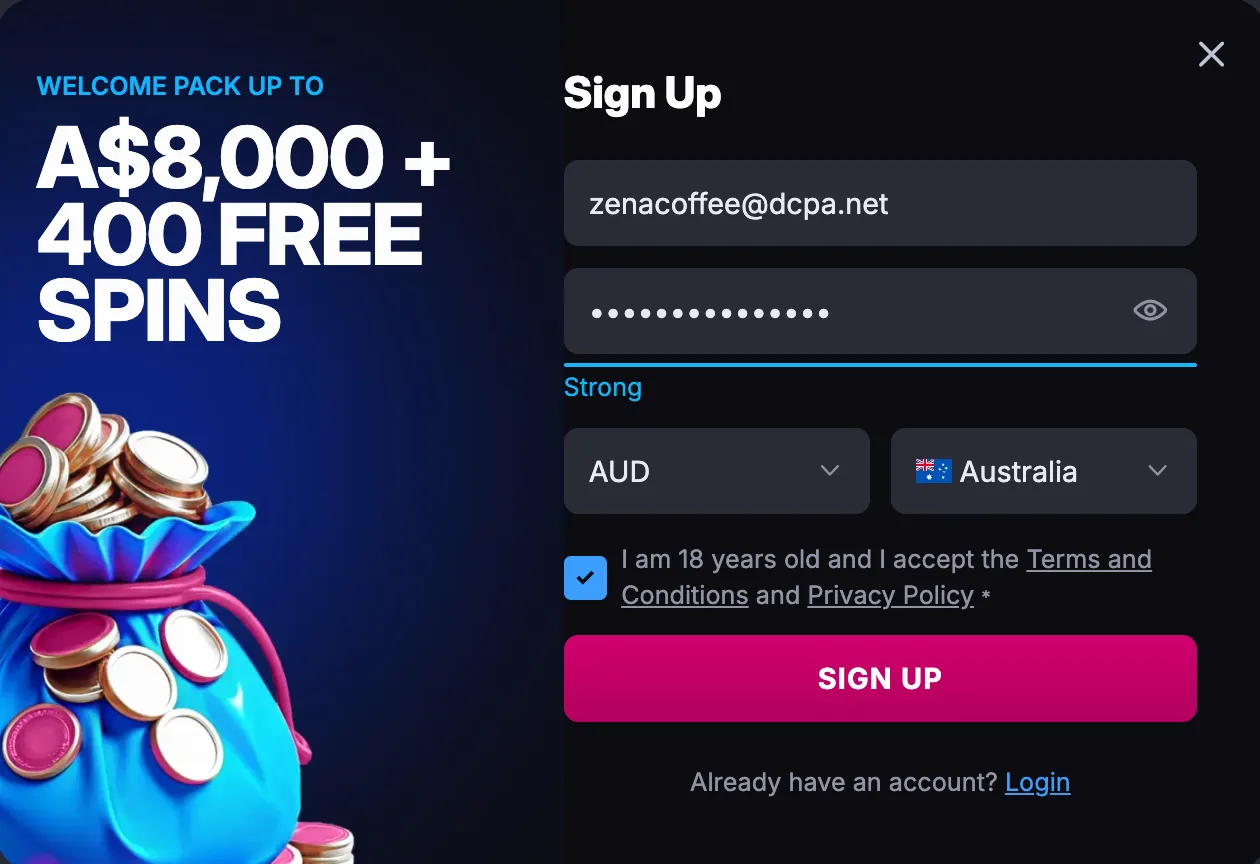
SkyCrown Registration Instructions
- Visit our website using your preferred device (mobile phone, tablet or PC).
- Tap the “Sign Up” button in the top-right corner of the screen.
- Fill in your email address, password, currency and country.
- Tick the box confirming you are 18 years and have read the Terms and Conditions.
- Click the “Sign Up” button.
After completing your registration, you will be taken to a new page where you will update your personal information and complete your first deposit. Once you are done, you are ready to start enjoying your favourite titles.
Create an Account via Social Profile
Currently, we do not allow the creation of accounts using social profiles. You need an active email address to create an account. However, we will continue to work to streamline how the Casino SkyCrown register works. Our excellent technical team is always working behind the scenes to improve the experience of our players. In the future, players may be able to sign up with our online casino by just linking their social profiles, like a Facebook or Gmail account. Our innovations are always inspired by our community. As soon as we determine that this is our community’s preferred sign-up method, we will make it happen.
How to Register via Mobile App at SkyCrown
The SkyCrown Casino registration on a mobile app is as simple as it is on PC. The first step is to install our progressive web app (PWA) on your web browser (preferably Chrome for Android and Safari for iOS). Once you have done that, launch the app from the home screen of your web browser and follow the steps below.
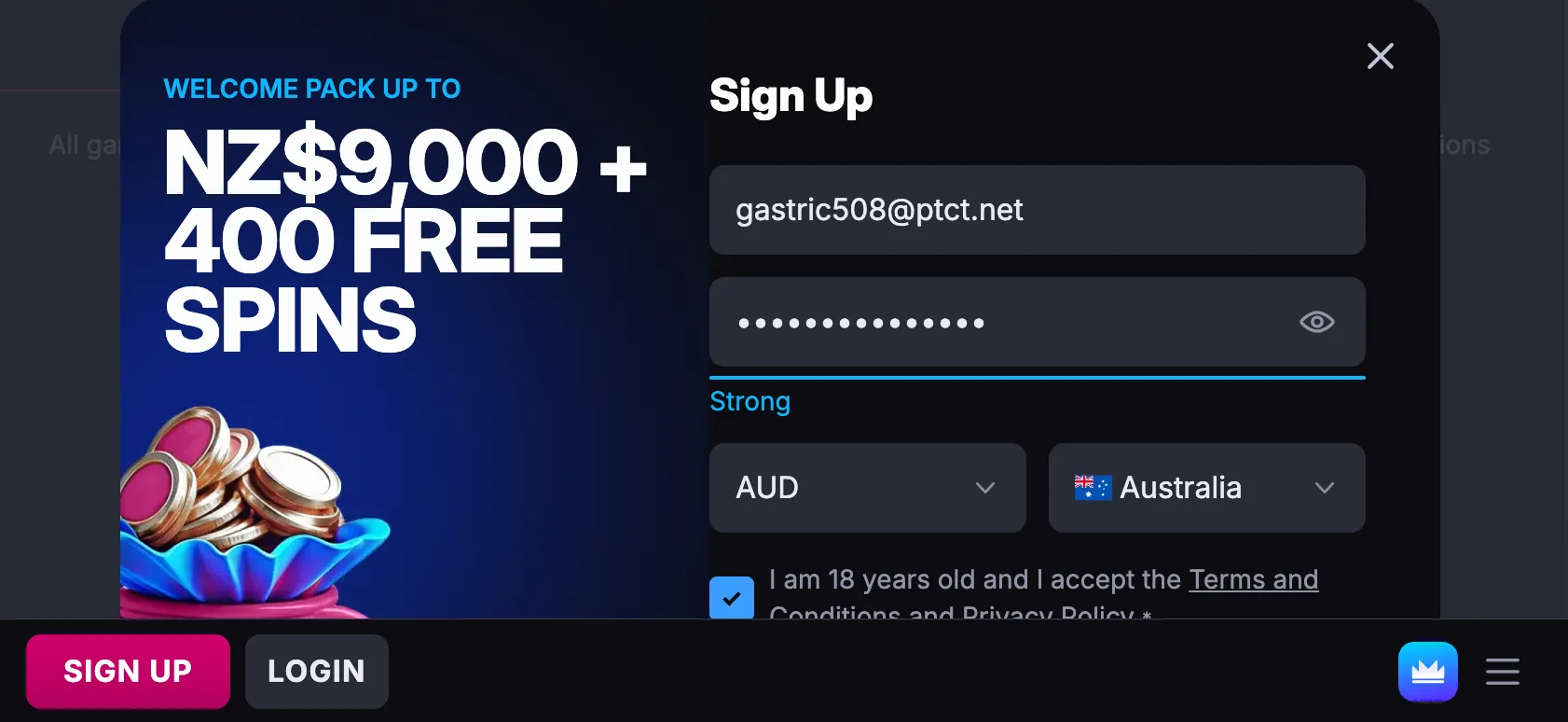
- Tap the “Sign Up” button in the top-right corner of the screen.
- Fill in the required details and check the box below.
- Complete your sign-up.
- Check your mailbox for a message from us asking you to verify your email address.
Terms and Conditions Importance
We only accept players who are 18 years or older and from countries and regions where online gambling is legally permitted. It is the responsibility of our players to verify the status of gambling in their country of residence before placing a bet on our website. We may ask for government-issued documents to verify your age.
By checking the box during your online Casino SkyCrown registration, you confirm that you understand the rules of the games offered on our platform. It is your sole responsibility to get familiar with the theoretical payout percentages of each game and other gameplay mechanics.
SkyCrown Sign Up Bonus Activation
There is an A$8,000 and 400 free spins waiting for you to claim as soon as you complete your registration. Many more offers are waiting for you to claim from weekly promotions, which are often a combination of bonus cash and free spins. Follow the steps below to activate the bonus of the different promotions.
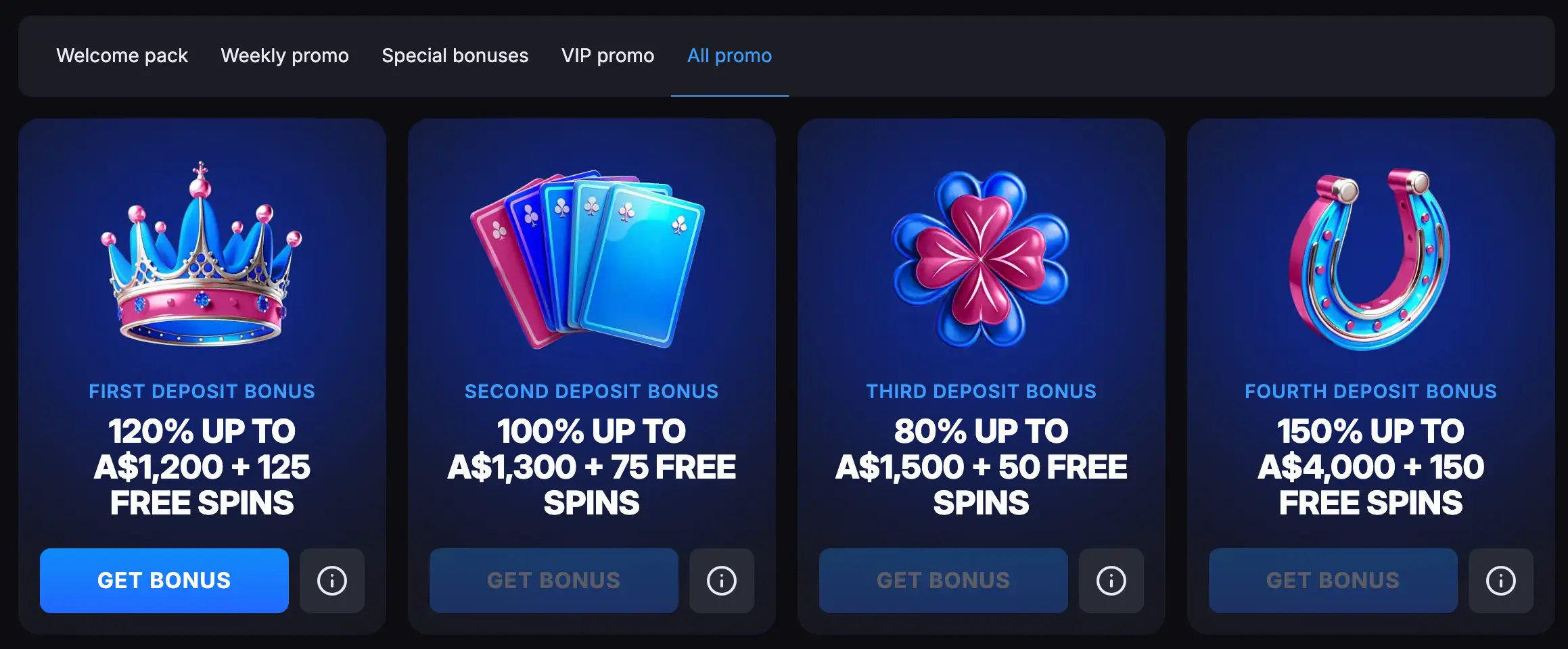
- Visit the promotions page and click on the bonus you want to activate.
- Copy the bonus code from the page.
- Read through the rules to see the requirements.
- Proceed to your account and open the deposit page.
- Apply the code and complete your deposit.
- Make sure your deposit amount meets the minimum stipulated in the rules.
- The bonus cash will be added to your account upon completion of your deposit.
If you have received free spins as part of the bonus, search and launch the game where you can play it as indicated in the bonus terms. The free spins will be activated automatically once you launch the game.
SkyCrown Casino Verification Requirement
We may at any point ask our members to verify their accounts. The verification involves providing documents that will be used to prove the authenticity of the information you provided while filling in your personal information. The three details we verify are your identity, your address and your payment method. To provide this information, follow the steps below.
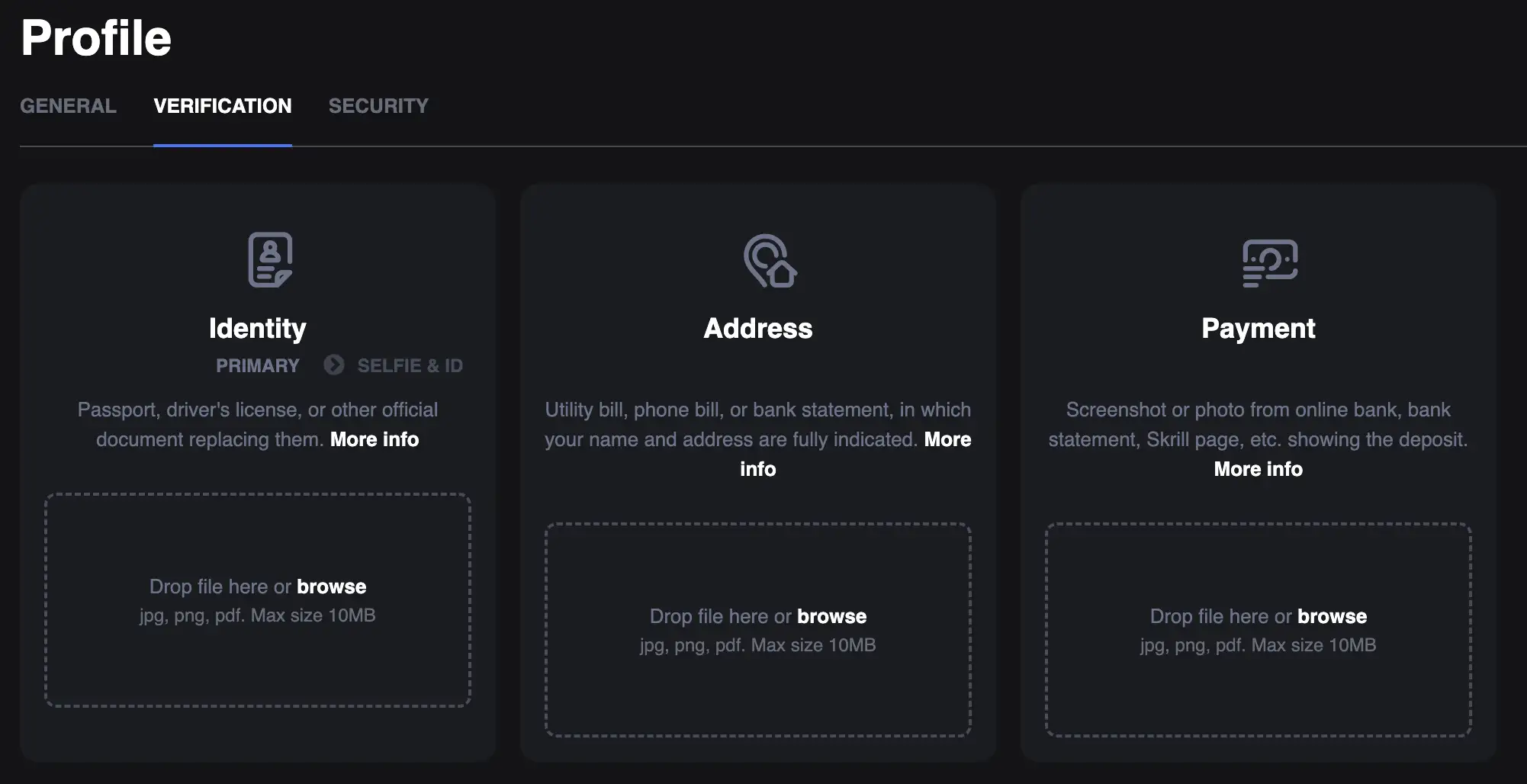
- Log in to your SkyCrown Online Casino account using your email address and password.
- Click on your account tab in the top-right corner of the screen.
- Click on “Verification” in the right window, just under the word “Profile”.
- For identity verification, upload a government-issued ID, including a passport or driver’s license.
- For address verification, upload your utility bill, phone bill or bank statement that contains your full name and address.
- For payment, upload a screenshot or photo from your online bank or bank statement showing the deposit.
Players can also choose to provide this information, even before we ask for it, to ensure the smooth running of their accounts.