Sky Crown Casino Online Login Process
We know that for personal reasons, some players may take a long break from our platform that when they return, they may have forgotten how the Sky Crown login works. That is why we have simplified both the signup and Sky Crown Casino login processes so that players can quickly get back into the game.

Instead of memorising a complicated username, we have streamlined the Sky Crown Casino Online login to just your email address and password because we know that people rarely forget their email address. If you have been stuck with getting back into your account, we are going to hold your hand and guide you all the way.
How to Join SkyCrown Casino
Joining SkyCrown is one of the easiest things you will ever do. All you need is a viable email address, as long as you are in a country or region where gambling is legal. Simply visit our website through your PC or mobile device and click on the “Sign Up” button in the top-right corner of the screen. Once you have filled in all the details, tick the small box below that confirms you have read the Terms and Conditions and Privacy Policy and agree with all of them.
This will automatically grant you access to our website. However, to remove all restrictions and start playing your favourite titles, you must update the “Personal Information” page with accurate details and complete your first deposit.
SkyCrown Casino Login Process
Assuming you logged out of your account after your last gaming session, you must log in to your account the next time you visit.
However, this should take less than a minute.
- Click the “Login” button
Click the “Login” button in the top-right corner of the screen.
- Enter your email and password
A pop-up window will open asking for your email and password.
- Press “Sign In”
Fill in the correct information and tap the “Sign In” button below.
- Access your account after the page reloads
The page should reload and get you back into your account.
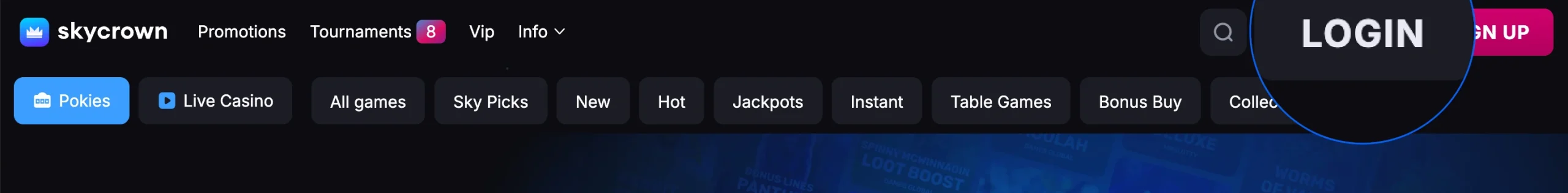
If you are accessing your account through a shared computer or device, we always advise that you log out of your account after every gaming session to avoid unauthorised access to your account.
SkyCrown Login and Your Personal Data
As we mentioned earlier, the only personal details you need to log into your account are your email address and your password. If for any reason you cannot remember the password you used while creating the account, there is a way to get back in. Click the “Forgot Your Password” option under the “Sign In” button, and you should be taken to a page to reset your password. Once you have reset your password, return to the SkyCrown Casino Australia login page and enter your email address and the new password, and you should get back into the game.
How to Login via Mobile App
The Sky Crown Casino login process on the mobile app is identical to the PC version. We deliberately designed it that way to make it less confusing for our members. You can get back into your account through the mobile app by following the instructions below.
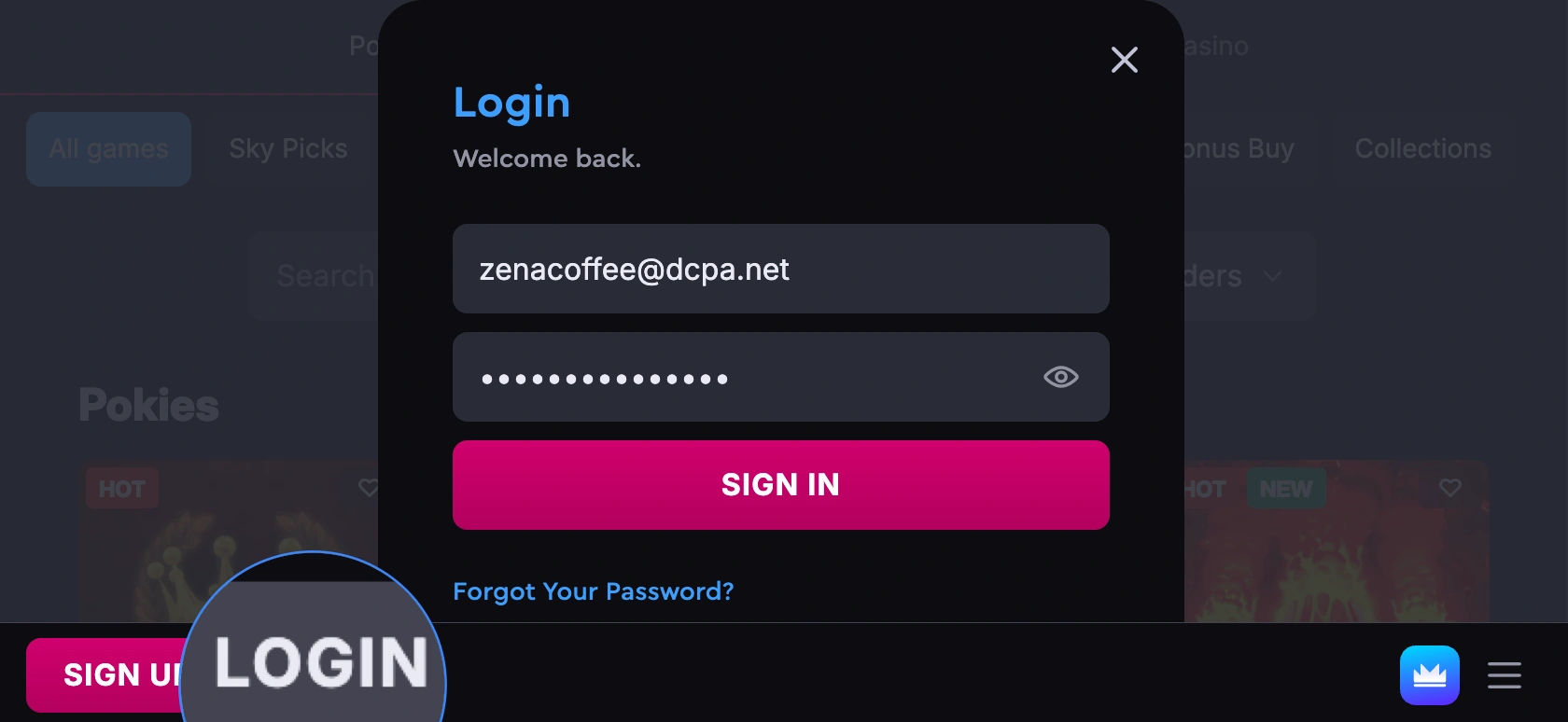
- Launch your web browser where you installed the PWA (Chrome for Android and Safari for iOS).
- Locate the Sky Crown icon among the apps on the home screen.
- Double-click on it to launch it.
- Click the SkyCrown Casino login button in the top-right corner of the screen.
- Fill in your email address and password and sign in.
How to Delete an Account at SkyCrown Online Casino
The saddest thing we hate to see is our members who wish to delete their accounts. Nevertheless, we will always respect the wishes of our players. If you have already noticed, there is no option to delete your profile when you visit your account page, only the option to log out of your account.

The only way you can have your account deleted is by contacting our support team through email. In your email, it will be nice to include the reason why you want to delete your account. That way, we will do our best to improve if the fault is on our end.
It is important to mention that even when your account has been deleted, Casino SkyCrown may still retain some of your personal details, but not longer than lawfully required. This helps us to check abuse of our account creation system.