Fast Sky Crown App: How to Use and Install
The world is becoming busier, and having the luxury of spending hours in front of your computer screen may no longer be possible for many because the bills must be paid.
Beyond helping you to find a balance between work and play, our app is great for punters with a highly competitive spirit who want to be at the top of every leaderboard. With your smartphone always in your palm, you can easily check the board to see who is leading or to quickly spin some reels and return to the top.
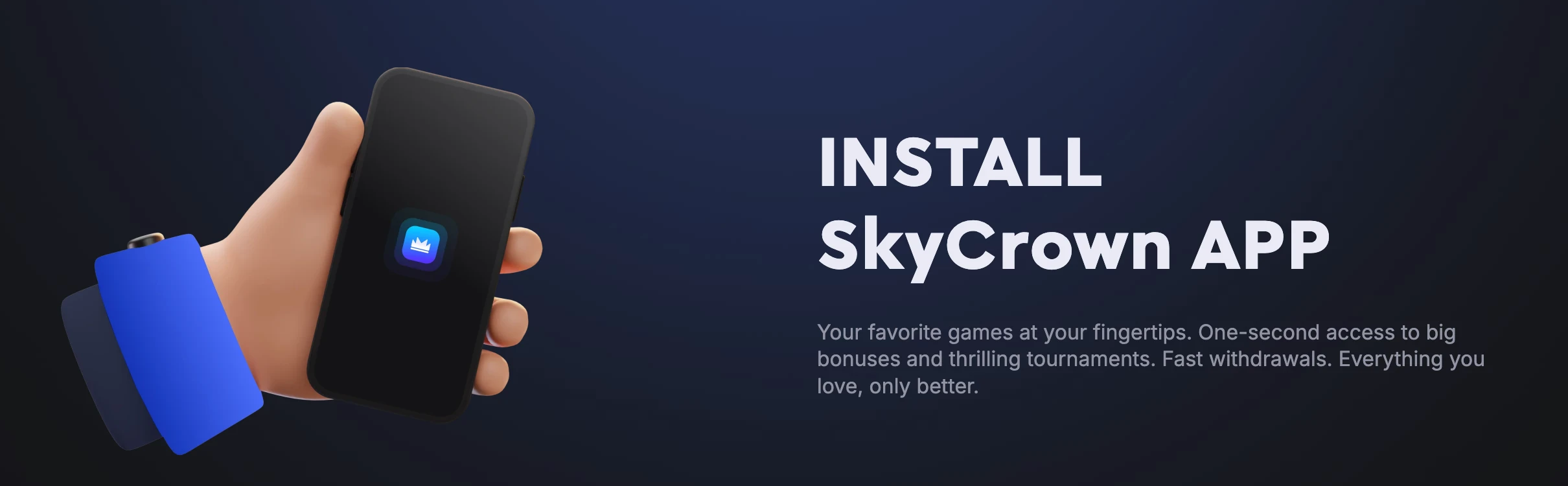
How to Use SkyCrown Casino App
Our progressive web app (PWA) can be installed on any device and will provide you almost identical experience to using a native app. It is sleek, fast, and takes only a few minutes to install. The exact process for completing the installation will vary slightly depending on the operating system. Once you launch the PWA, you can use it just like the website, and the layout is similar to the online version to lower the learning curve.
From navigating through your favorite titles to completing deposits and withdrawals, you can use the software to perform any activity that can be done on the website. However, the SkyCrown app brings interesting quality of life improvements, particularly to those with smaller screens. For example, instead of scrolling sideways to see the entire screen, the app formats the website so you now scroll vertically, which is more convenient for one-handed scrolling.
How to Use and Install SkyCrown App on Android
To install our SkyCrown Casino App for Android device, you must first launch your Chrome browser and type in our official URL in the space provided.
Once the website loads, do the following:
- Click the three dots in the top-right corner to open the menu.
- Select the “SkyCrown Casino app download” option.
- Tap “Install.”
After installation, go to the home screen of your browser to find the app icon, which should be identical to our logo. Click the icon to launch the software and log in with your details. You can access any feature as you would normally do with your computer.
How to Use and Install SkyCrown Casino App on iOS
Installing and using SkyCrown PWA on iOS is similar to that of Android, except that this time you need to type in our official URL in your Safari browser. Once the website loads, do the following:
- Click the “Share” button at the bottom of the screen.
- Scroll to the “Add to Home Screen” option and tap it.
- Visit your Safari home screen to find the SkyCrown app icon.
- Launch the app and click the “Login” button in the top-right corner.
- Fill in your details and log in.
- Navigate and find your favorite game or make a deposit.
Other Devices
Our platform is not restricted to any device. In other words, Australian punters can access it from any device, as long as they have a steady Internet connection. Whether you are using a smartphone, tablet or PC, the experience is flawless. Likewise, you can install our PWA on any device.
For example, on the Windows operating system, you can install the PWA through the Chrome browser using a method similar to doing so on the SkyCrown Casino app. On Mac, also open the website in Chrome and click on the “Install Sky Crown Casino” icon in the right corner of the address bar.
SkyCrown Mobile App Interface
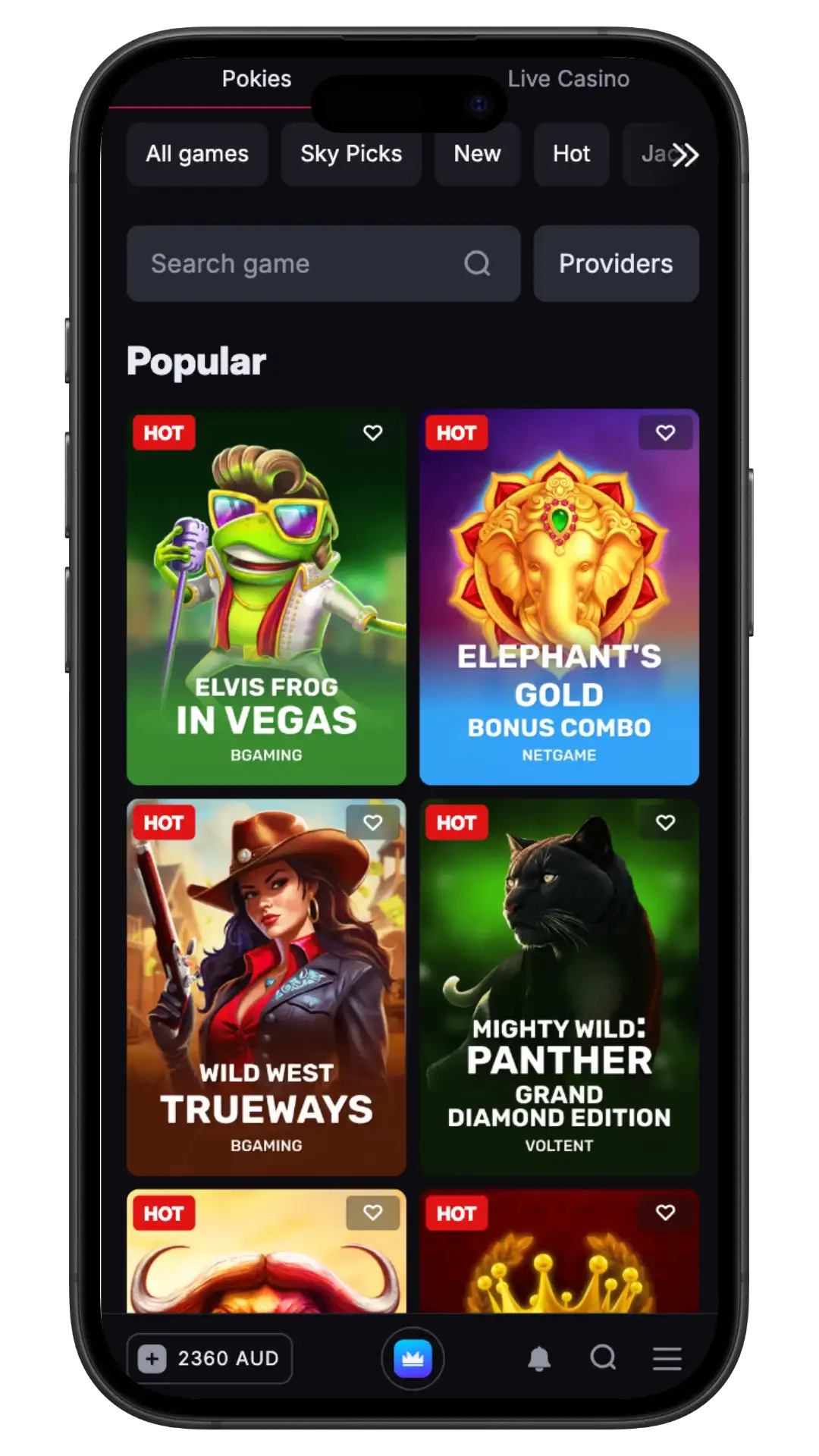
When you open our mobile app, you will be greeted by the unmistakable blue accent on a dark background that is characteristic of SkyCrown. All the options and buttons will be located in the exact places you are accustomed to. For example, the “Login” and “Sign Up” buttons can still be found in the top-right corner of the screen.
The most noticeable change is the menu, which will be compressed into a small button located in the top-left corner of the screen. You will still find the category menu right under the header. We kept the SkyCrown Casino app Australia experience as close as possible to browsing our website on PC to make the transition less disorienting for our players, especially those who may not be tech-savvy.
Scroll down to the footer to find other important pages, including our contact page. Our team of experts tirelessly works on further improving the overall navigation experience, like adding more payment and withdrawal options. We always welcome ideas to create a more inclusive and user-friendly atmosphere that embraces all types of gamblers. If you have such ideas, send them our way.
Sky Crown Account Registration and Deposit
If you don’t already have an account, you can create one on your SkyCrown mobile app in seconds. Open your web browser and launch the app from the home screen. Once it loads, you will find the “Sign Up” button in the top-right corner of the screen. Tap on it to open a new window where you will be asked to provide your email address, password, currency and country. Tick the box below to complete your registration.
Upon completing your registration, a new screen will open for you to fill in your personal information, including first and last name, date of birth, phone number, and physical address. At the end, you will get the option to deposit between A$50 and A$1,000. However, you can choose a custom amount and also your preferred payment method. Complete your account update alongside your first deposit and start enjoying the welcome bonus.
Benefits of Sky Crown App
The first most important benefit of using PWA over sitting in front of your computer is the flexibility that it brings. You are no longer restricted to a corner in the room when you want to enjoy your favorite game. You can play even while on the move. However, there are many other benefits, including improved security. Most of us today have fingerprint or facial locks enabled on our devices, which makes it harder for other people to gain access to our smartphones. Also, since the SkyCrown Casino app is a PWA, anyone trying to track your online activities by monitoring the installed app on your phone will not find it.
Bonuses for SkyCrown Mobile App Players
There is no exclusive bonus for mobile players. However, being able to play on the move makes it easier for you to fully maximise the opportunities presented by the weekly promotions to increase your bankroll and top up on free spins.
You might get so occupied that you fail to turn on your PC to enjoy your Spin & Win Mondays or have a meeting stretch beyond its limit, and you miss your Midweek Magic. That will not happen when you have your mobile phone with you and can always turn it on to quickly deposit with the right code to enjoy your bonus.
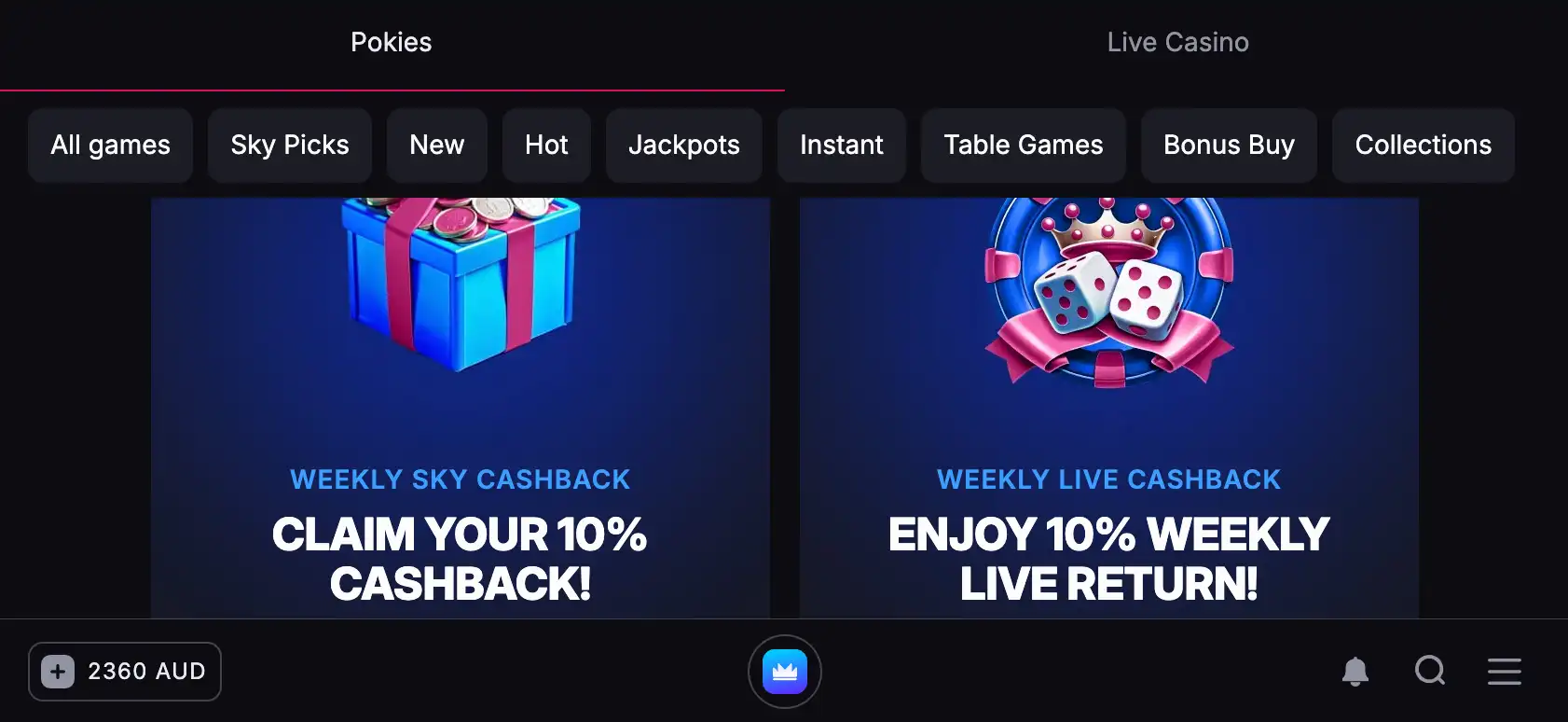
For some reason, most players have found it more convenient to update their account information through the Sky Crown app. What’s even more interesting is that by doing so, you get to enjoy the Meet & Spin Bonus, a no-deposit bonus reserved for players who meet the KYC requirement.
Security and Data Protection
Besides the information you filled in during account registration, we may request documents and proofs to verify your account, to process deposits and withdrawals or conduct anti-fraud checks. This regulation applies to all players regardless of the device they are using to access the website.
We will never rent or sell your personal data to third parties. However, if required by law, we may present this data to relevant authorities. If we close your account due to illegal activities or on your request, we will retain the data on our records for as long as legally permitted.
By collecting players’ personal data, we are bound by law to protect it, and we do so following best global business practices. Our online Casino SkyCrown website is encrypted using SSL encryption, which makes it almost impossible for intruders to gain unauthorised access to your account. You can also set up two-factor authentication (2FA) for additional protection. Players are solely responsible for keeping their login details safe.

